



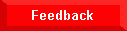


I have a spelling chequer
It came with my pee see
It plainly marques four my revue
Miss takes I cannot sea
Ive run this poem threw it
Im shore yaw pleased to no
Its letter perfect in its weigh
My chequer told me sew
Witch demonstrates that ewe cannot
always auto mate every thing and that wee
rely on those language skills we were tort
at school to proof reed yore mess ages
C:\> Bad command or file name! Go stand in the corner
Bad command. Bad, bad command! Sit! Stay! Staaay..
Why doesnt DOS ever say EXCELLENT command or filename!
As a computer, I find your faith in technology amusing.
Southern DOS: Yall reckon? (Yep/Nope)
File not found. Should I fake it? (Y/N)
Ethernet (n): something used to catch the etherbunny.
An error? Impossible! My modem is error correcting
CONGRESS.sys. Corrupted: Re-boot Washington D.C. (Y/N)?
Does fuzzy logic tickle?
A computers attention span is as long as its power cord.
11th commandment:- Covet not thy neighbours Pentium
24 hours in a day, 24 beers in a case - coincidence?
Disinformation is not as good as datinformation.
Windows: Just another pane in the glass.
SENILE.COM found...Out Of Memory...
Whos General Failure & whys he reading my disk?
Ultimate office automation: networked coffee.
RAM disk is not an installation procedure.
Shell to DOS. Come in DOS, do you copy? Shell to DOS ...
All computers wait at the same speed.
DEFINITION: Computer - a device designed to speed and automate errors.
Smash forehead on keyboard to continue.
Enter any 11-digit prime number to continue.
ASCII stupid question, get a stupid ANSI!
E-mail returned to sender - insufficient voltage.
Help! Im modeming ... and I cant hang up!!!
Error: Keyboard not attached. Press Fl to continue.
640K ought to be enough for anybody. Bill Gates.
1981 DOS Tip 17: add DEVICE=FNGRCROS.SYS to CONFIG.SYS
Hidden DOS secret: add BUGS=OFF to your CONFlG.SYS
Press any key - no, no, no, NOT THAT ONE!
Press any key to continue or any other key to quit.
Excuse me for butting in, but Im interruptdriven.
REALITY.SYS corrupted: Reboot universe? (Y/N/Q)
Sped up my XT; ran it on 220v! Works great!
Error reading FAT record: Try the SKINNY one? (Y/N)
Read my chips: No new upgrades!
Hit any user to continue.
2400 Baud makes you want to get out and push!!
I hit the CTRL key but Im still not in control!
Will the information superhighway have any rest stops?
Disk Full - Press Fl to belch.
Back-up not found.- (A)bort (R)etry (T)hrowup
Back-up not found: (A)bort (R)etry (P)anic (R)etry, (T)ake down entire network?
Back-up not found: (A)bort, (R)etry, (G)et a beer?
If debugging is the process of removing bugs, then programming must be the process of putting them in.
Programmers dont die, they just GOSUB without RETURN.
Programmer: a red-eyed, mumbling mammal capable of conversing with inanimate objects.
Real programmers dont document.
If it was hard to write, it should be hard to understand.
Beware of programmers who carry screwdrivers.
Relax, its only ONES and ZEROS!
I think we should all pay attention to the following:
1. Never leave diskettes in the disk drive, as data can leak out of the disk and corrode the inner mechanics of the drive. Diskettes should be rolled up and stored in pencil holders.
2. Diskettes should be cleaned and waxed once a week. Microscopic metal particles can be removed by waving a powerful magnet over the surface of the disk. Any stubborn metallic shavings can be removed with scouring powder and soap. When waxing the diskettes, make sure the surface is even. This will allow the diskette to spin faster, resulting in better access time.
3. Do not fold diskettes unless they do not fit into the drive. Big diskettes may be folded and used in little disk drives.
4. Never insert a diskette into the drive upside down. The data can fall off the surface of the disk and jam the intricate mechanics of the drive.
5. Diskettes cannot be backed up by running them through the Xerox machine. If your data is going to need to be backed up, simply insert two diskettes into the drive. Whenever you update a document, the data will be written on both diskettes.
6. Diskettes should not be inserted or removed from the drive while the red light is flashing. Doing so could result in smeared or possibly unreadable text. Occasionally the red light remains flashing in what is known as a hung or hooked state. If your system is hooking you will probably need to insert a few coins before being allowed access to the slot
7. If your diskette is full and you need more storage space, remove the disk from the drive and shake vigorously for 2 minutes. This will pack the data enough (Data Compression) to allow for more storage. Be sure to cover all the openings with scotch tape to prevent loss of data.
8. Data access time can be greatly improved by cutting more holes in the diskette jacket. This will provide more simultaneous access points to the disk.
9. Diskettes may be used as coasters for beverage glasses, provided that they are properly waxed beforehand. Be sure to wipe the diskettes dry before using (see item 2 above).
10. Never use scissors and glue to manually edit documents. The data is stored much too small for the naked eye, and you may end up with data from some other document stuck in the middle of your document. Razor blades and scotch tape may be used, however, provided the user is equipped with an electron microscope.
11. Periodically spray diskettes with insecticide to prevent system bugs from spreading.